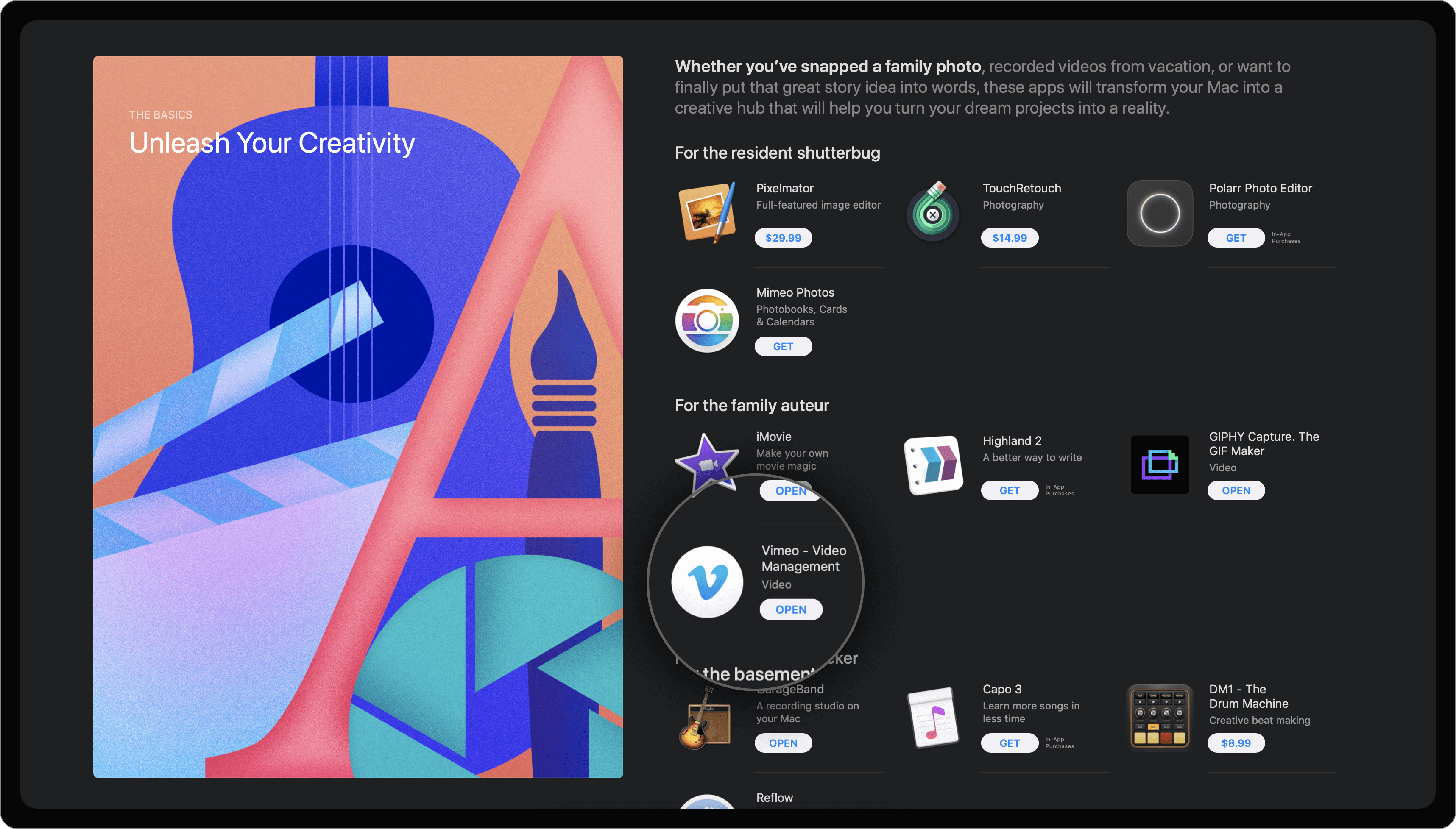Vimeo for macOS
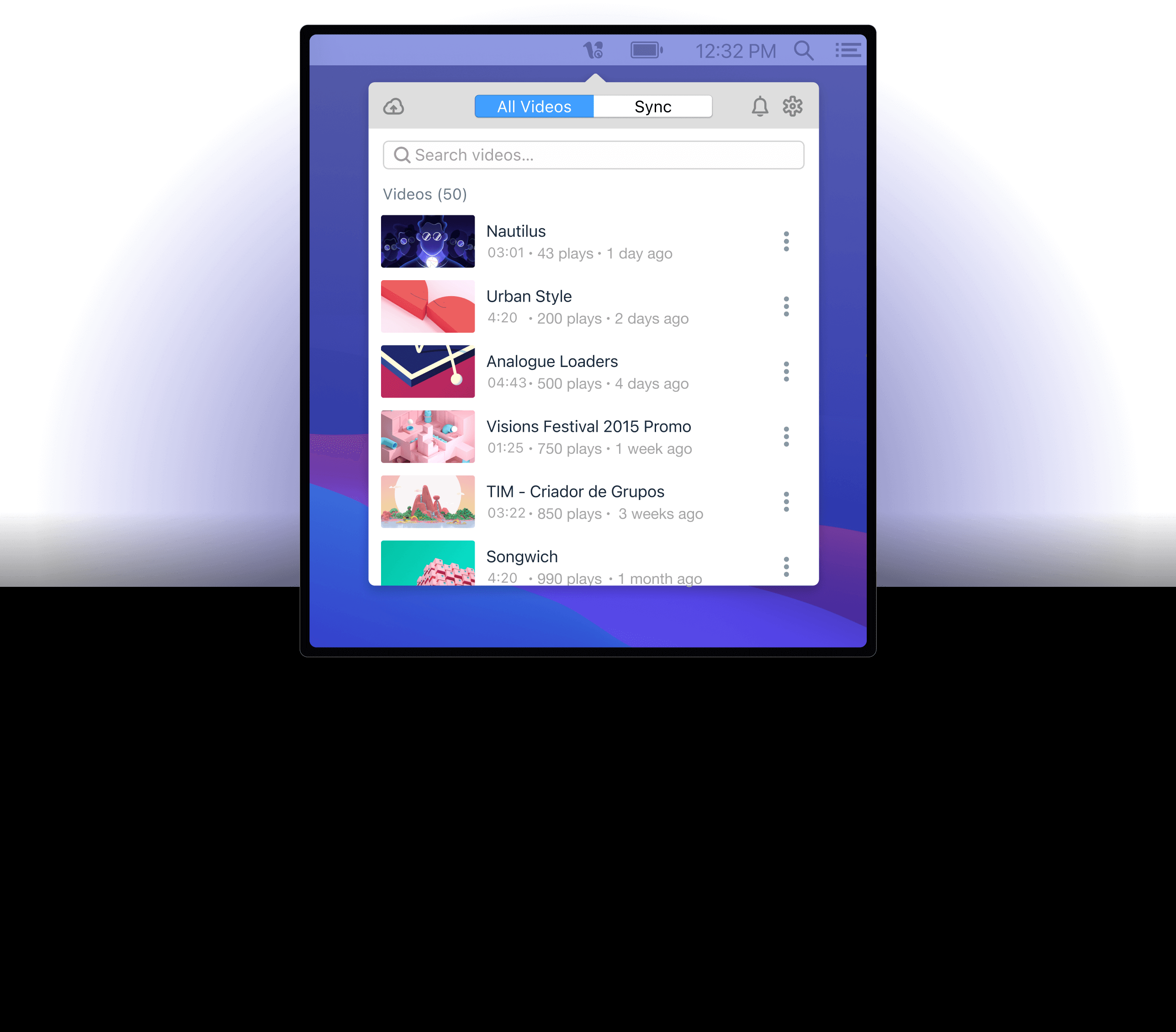
Auto- sync directly from your desktop.
01
BRIEF
On 2018, the Vimeo app for macOS was launched as a one-stop shop for all things Vimeo, right on your mac. Video creators were able to upload, export directly from Final Cut Pro, check notifications, embed, and much more. During this time, the video industry began to shift towards cloud based solutions as production work can take a significant amount of storage and was still significantly hard to unlock collaboration.
We set out on a project to expand our Vimeo macOS app to streamline the production and collaboration workflows of our macOS app users.
*To comply with my non-disclosure agreement, some information has been omitted.
YEAR
2019
MY ROLE
Research
Prototyping
Product design
PRODUCT
Self - serve
02
OPPORTUNITY
Do more - from your desktop.
The Vimeo macOS app was originally built as part of an integration with Final Cut Pro. The intent was to gain a foothold in a real-estate that would be accessible to video producers, in the primary environment they worked on.
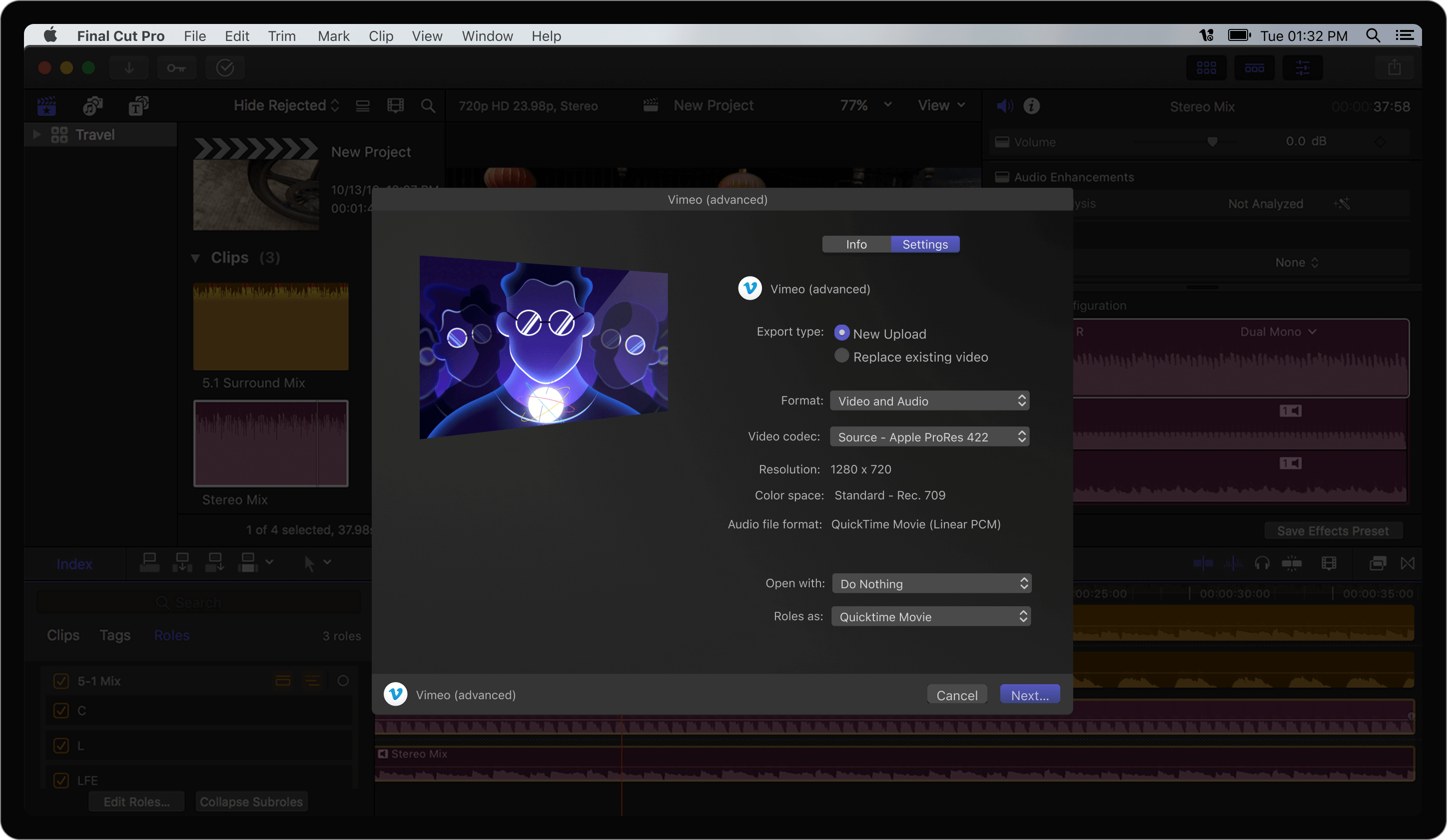
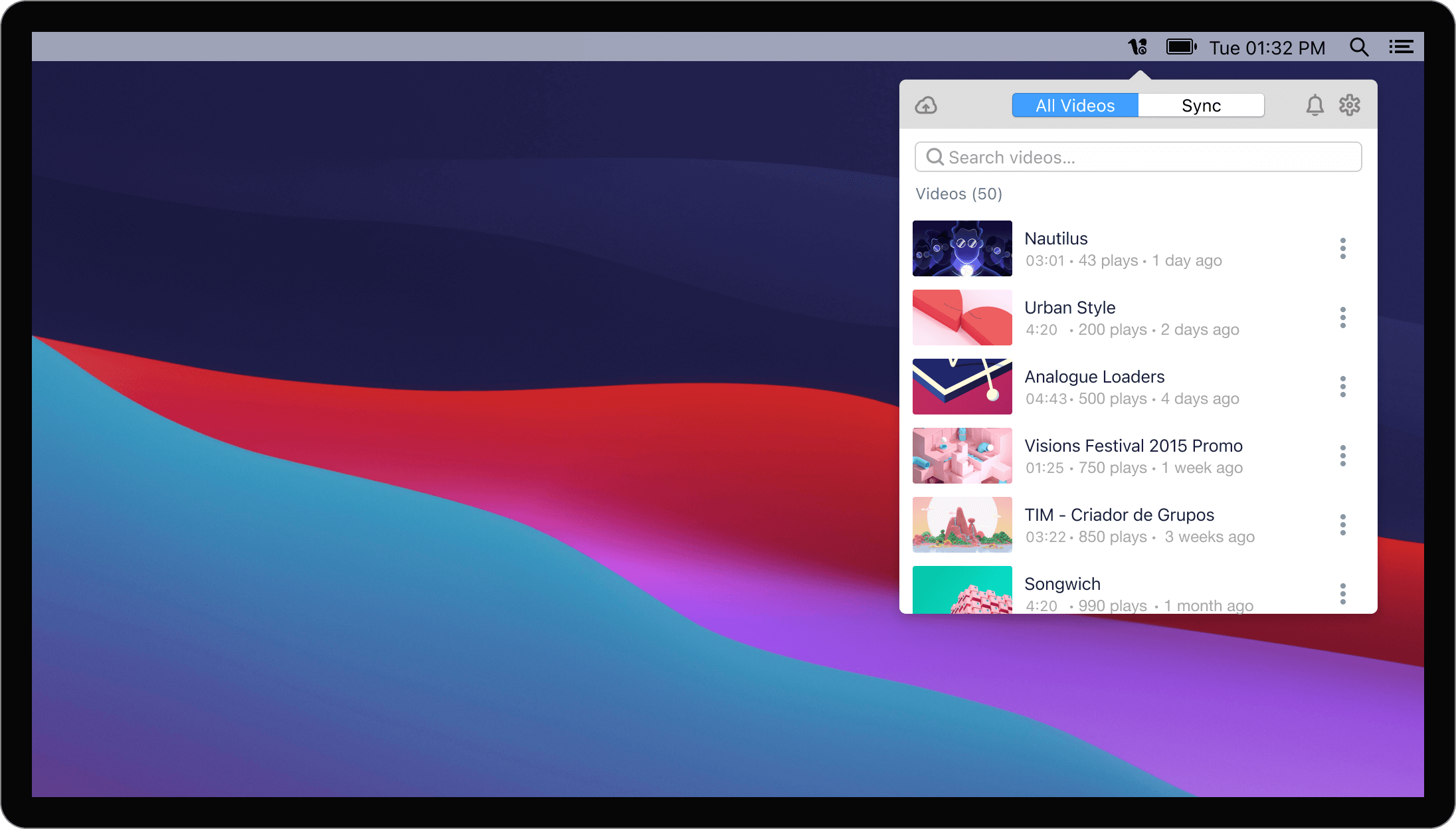
We began to move more fundamental actions like the ability to view the folders on your account, and management actions like sharing, embed, and editing metadata. This became a powerful unlock for our users.
Solution.
Through our research panels and reviews on the app store, we learned that our user-base for the app was primarily power-users. We conducted a series of interviews to gain more insight on what other opportunities the app could help us unlock.
Auto upload
Setting a primary location in your desktop that syncs with Vimeo.
Folder defaults
Ability to select default privacies for all videos in a folder.
03
SOLUTION
One less step.
We introduced auto-upload to the macOS app on April 2019.
An ultra-fast, worry-free, secured way to backup and bulk upload your video files directly to Vimeo.
Now, you can create a synced folder on your computer, drop files into that folder (either straight from your camera or directly from your editing software), and they’ll automatically upload at lightning speed to Vimeo without any additional intervention.
Automatic upload from a folder.
Send videos with private links and password protection orsecure videos for your entire team using SSO.
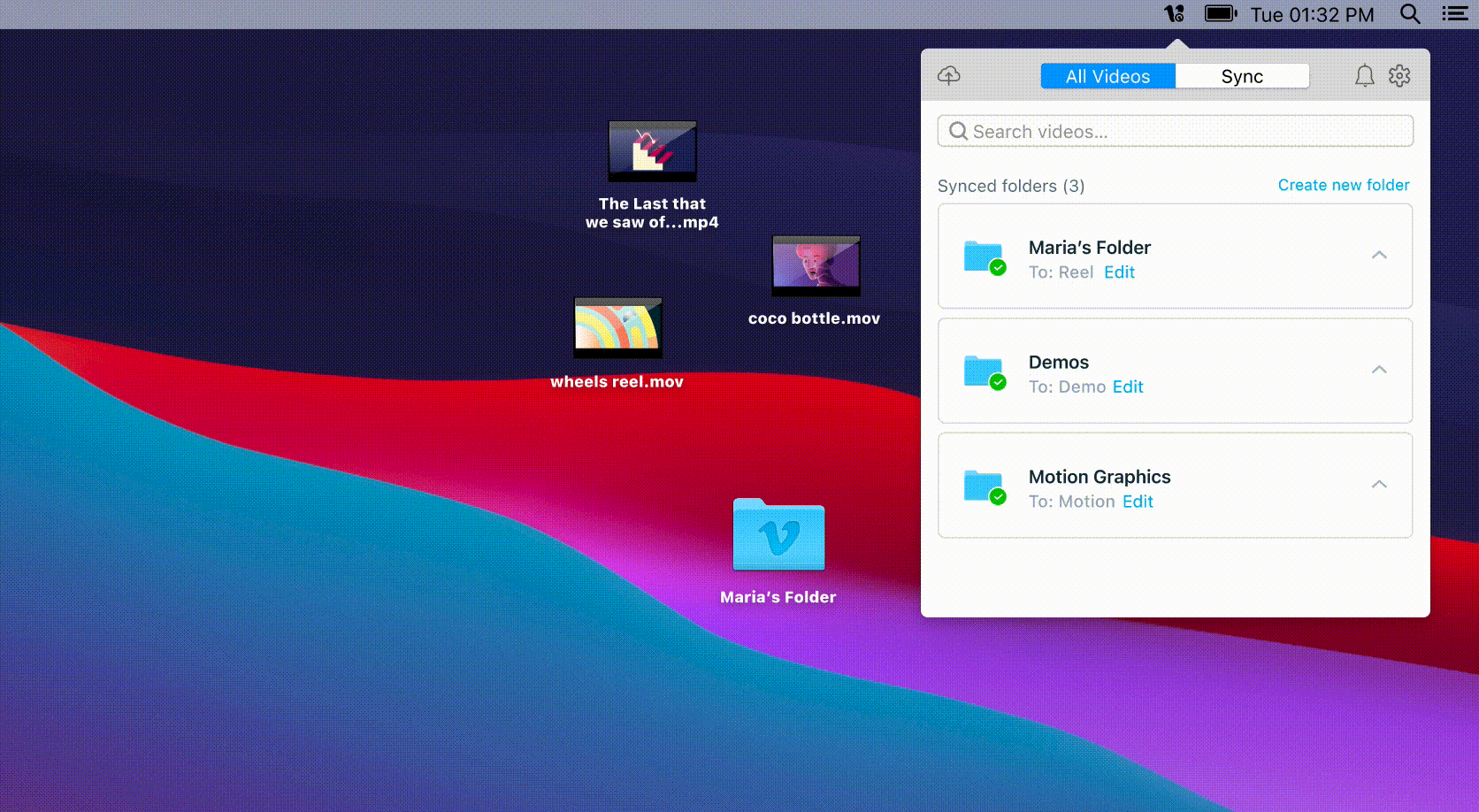
Quick actions.
Customize the player with your logo and brand colors. Guide viewers by adding chapter markers to training videos, all-hands, and presentations.
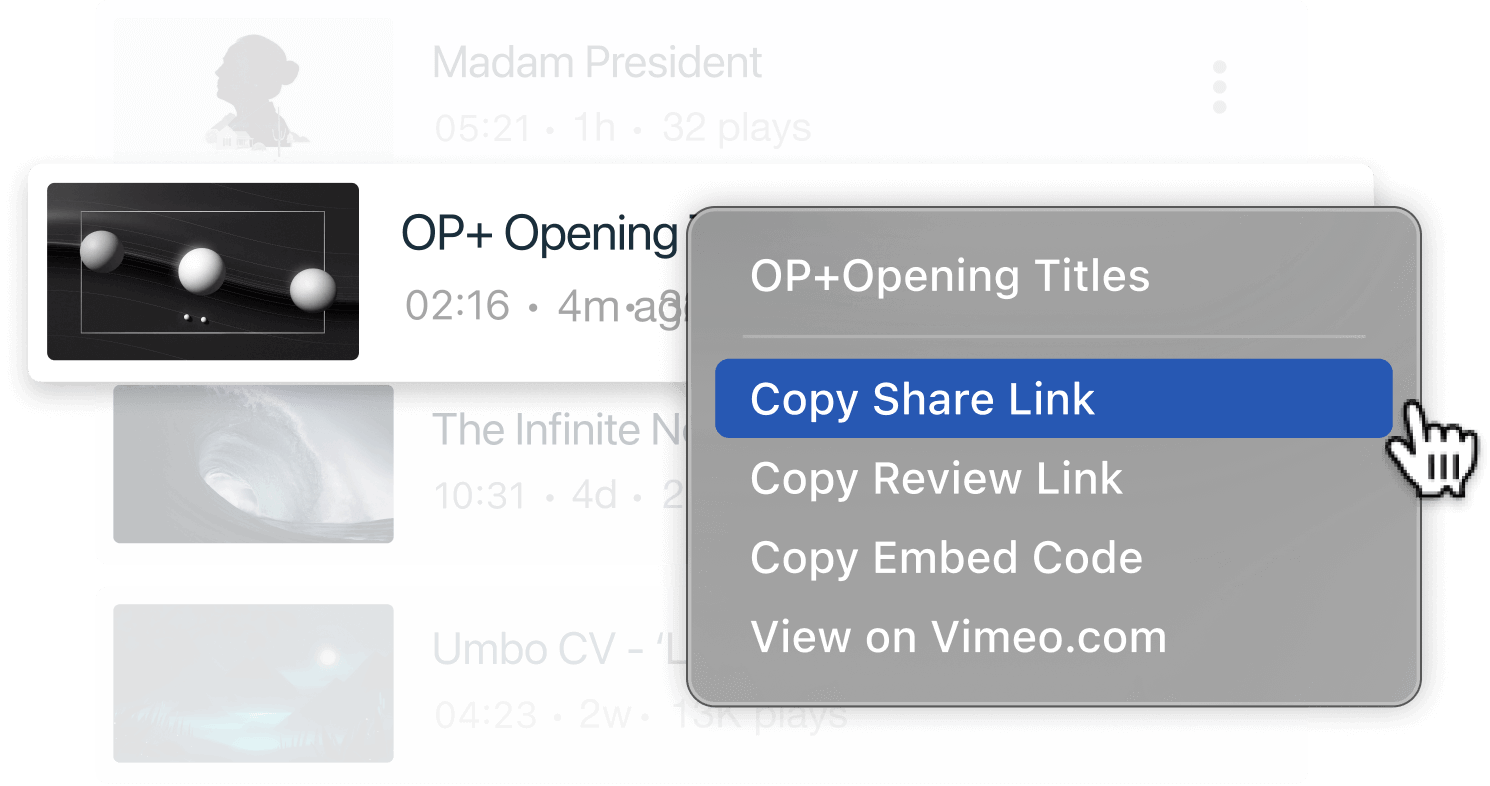
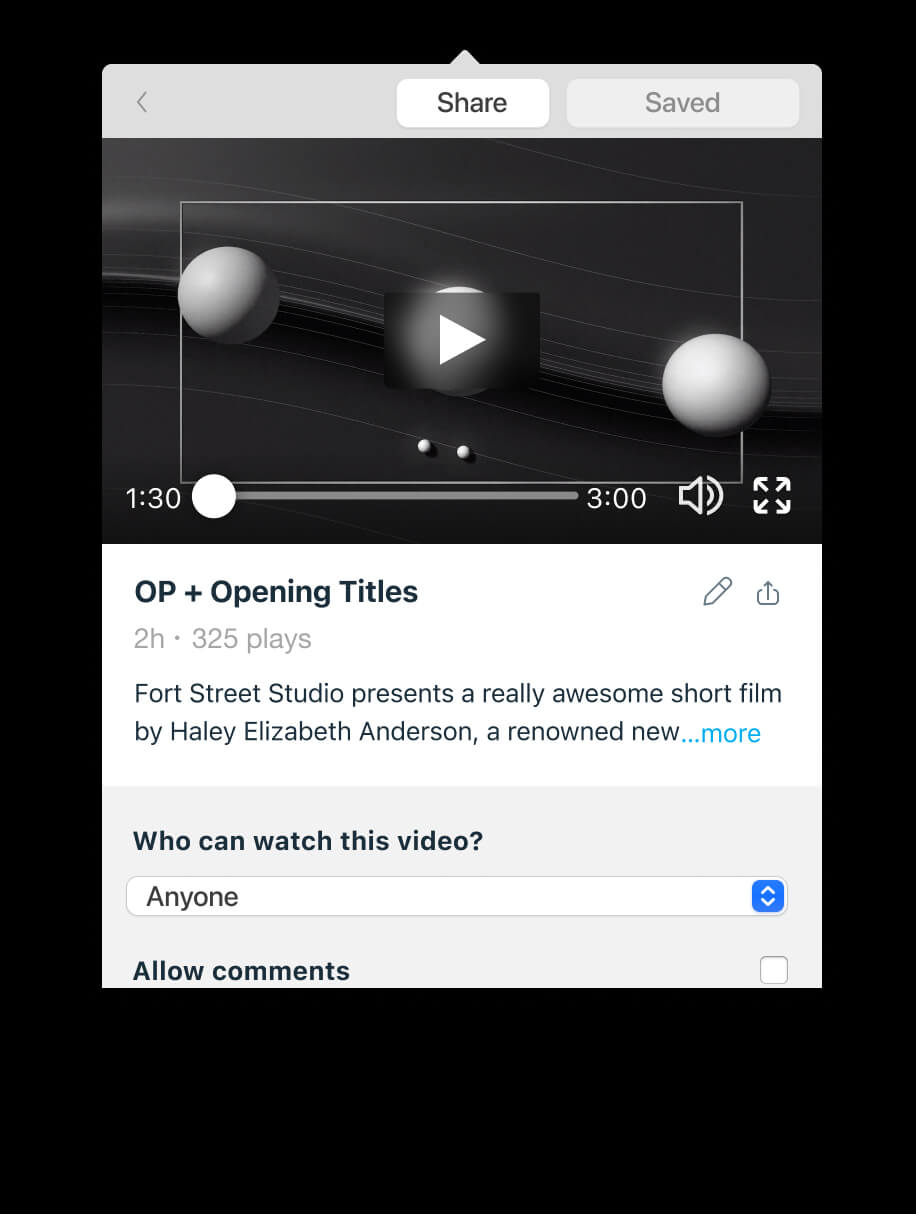
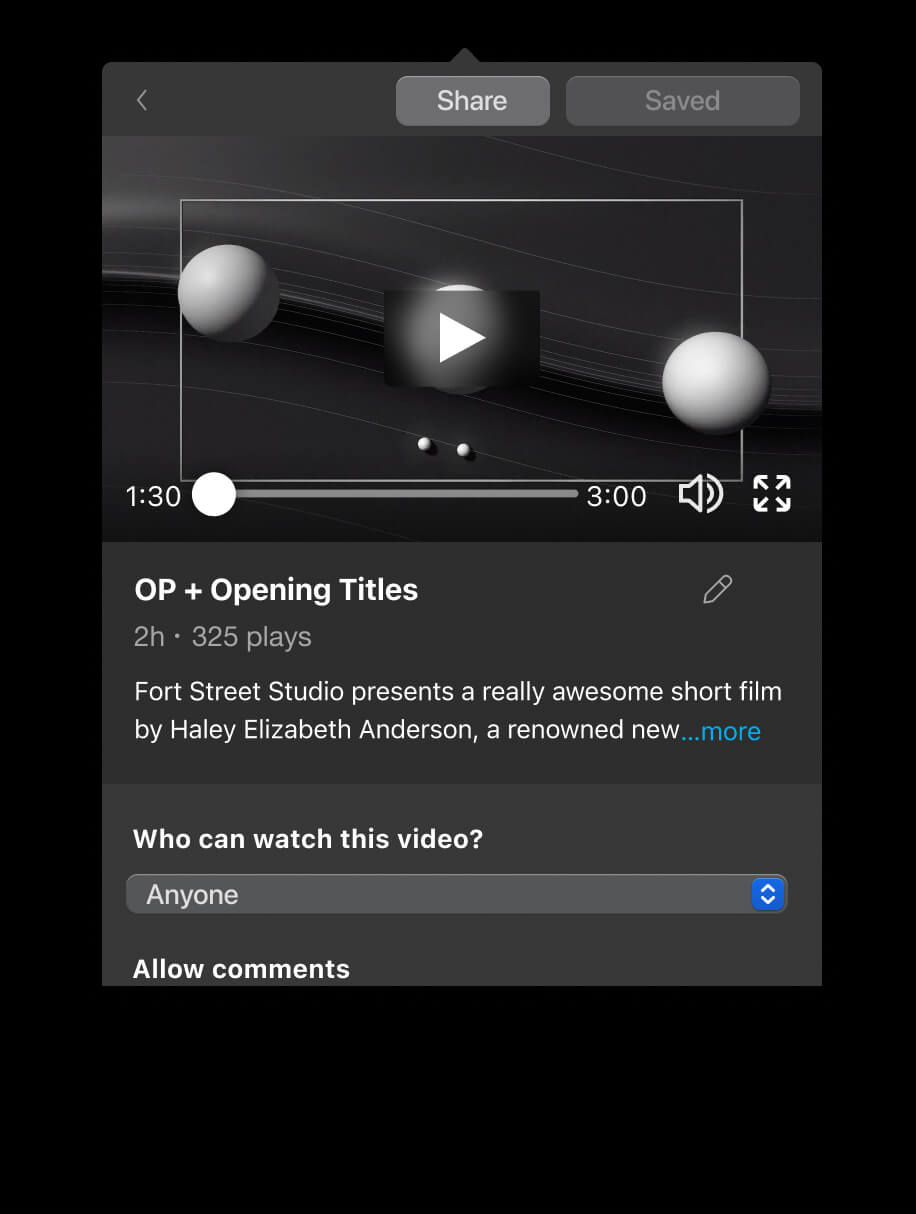
Dark mode.
Invite anyone to your video to collaborate, comment and review directly from your video.
Collaborate with your team.
Get access to review pages for your videos to comment and collaborate with your team members.
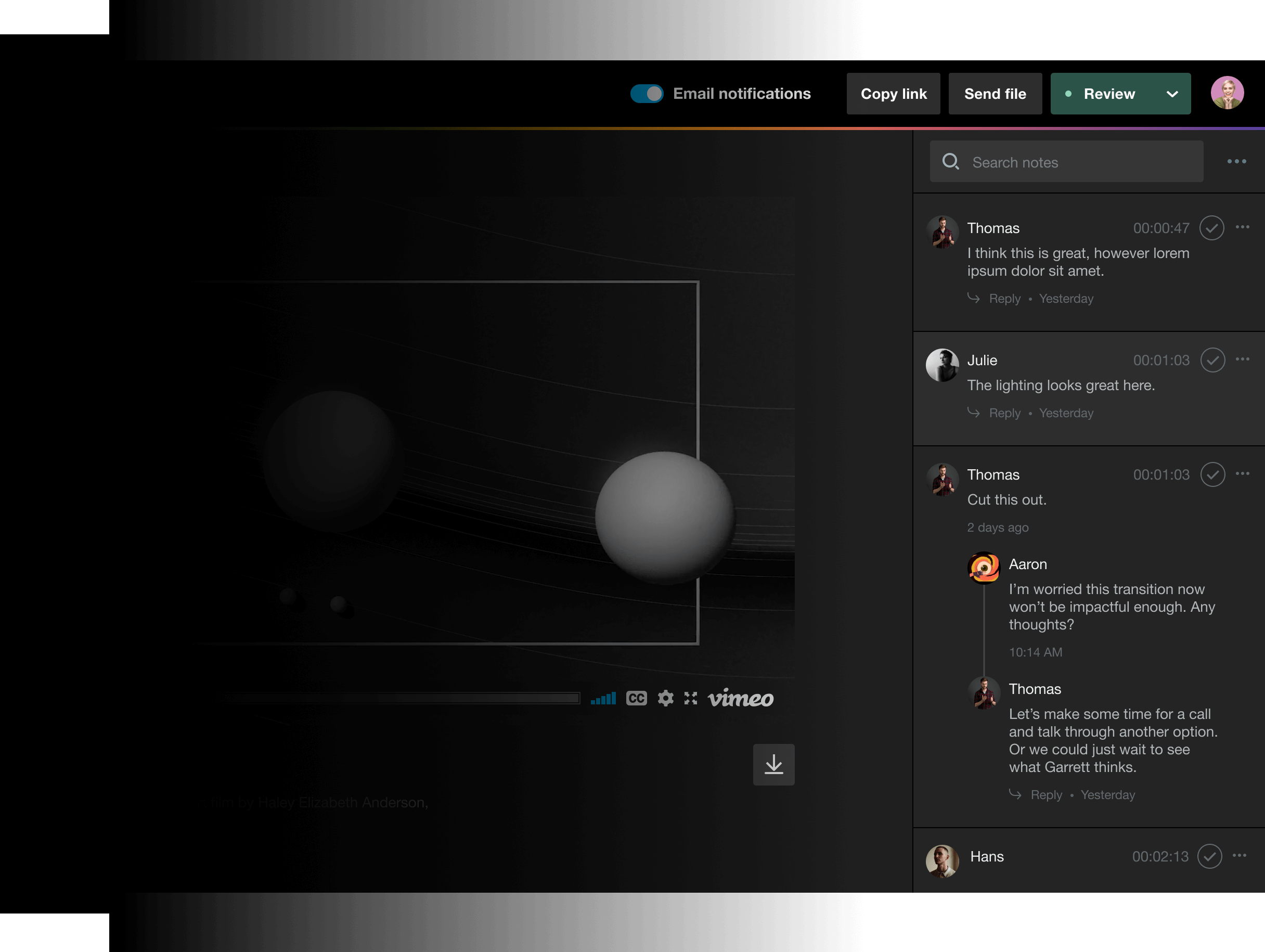
Featured on the app store.